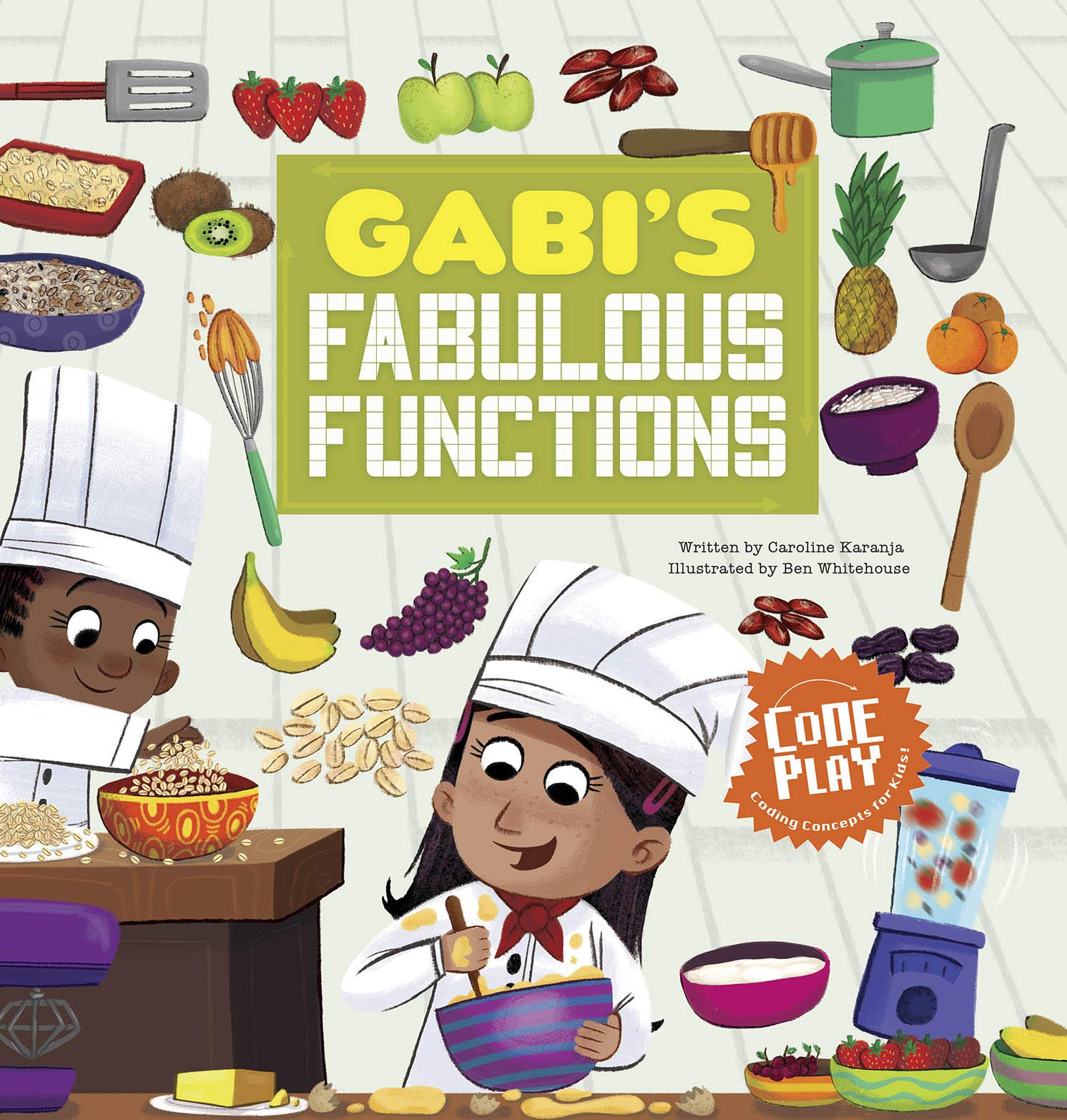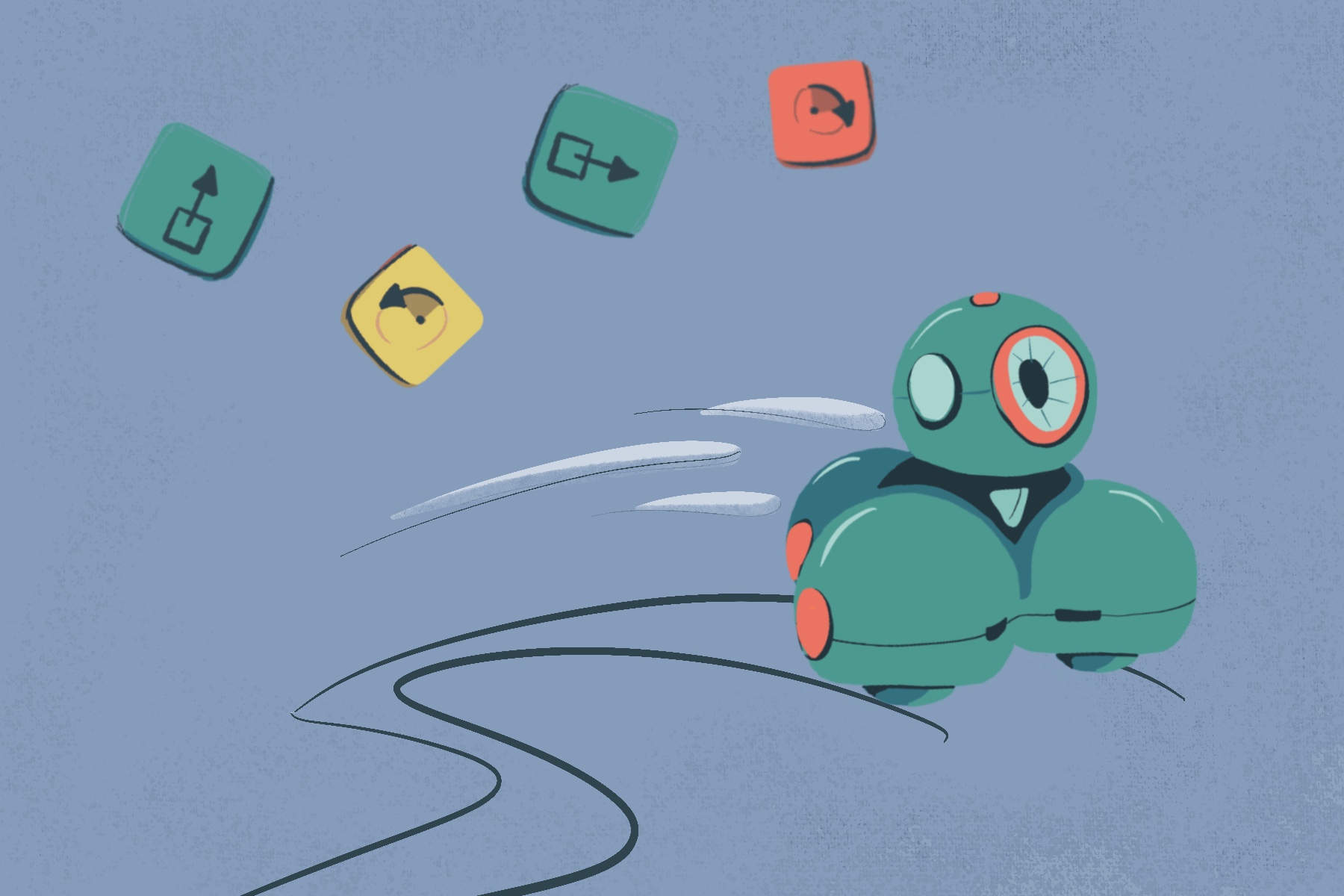
Meet Dash and Dot: Animation, Drive & Look
Dash & Dot No Coding Experience Introduction
What you need
Tools
Device to access Block.ly, Dash, and Dot
Skills
Basic understanding of directions
Environment
Large area indoor/outdoor with a flat surface for robot movements
Support
Depends on the learner, could be independent/group; assistance may be required to guide or facilitate
Description
In this activity, learners can explore different visual and kinesthetic options for a connected robot. This activity provides an on-screen and sensory experience for learners to discover and become familiar with the control settings of Dash and Dot. Once a visual and/or kinesthetic option is selected on the device, Dash and Dot can demonstrate the selection with a real-time visual and/or kinesthetic output. This interactive activity encourages learners to use their sensory ability to identify cause and effect and inspires creativity.
Steps
- Open Block.ly and connect with Dash or Dot robot.
- Find the setting panel for animation.
- Select three different animation options to see on Dash or Dot.
- Find the setting panel for drive.
- Select three different drive options to see on Dash or Dot.
- Find the setting panel for look
- Select three different look options to see on Dash or Dot.
Tips
- Ensure operational batteries are available.
- Ensure Dash and Dot is operational prior to the activity.
- Set up a large flat surface for Dash and Dot to detect visual and/or kinesthetic changes.
Change it up
Complete this activity again with different setting options for animation, drive and look options that were not chosen before, if any remain.
Skill Development
- Creative Thinking
- Metacognition
- Observational
- Planning
Level Up
- Increase the length/distance of drive option in control settings for Dash and Dot to play.
- Complete this activity again with different setting options for animation, drive and look options that were not chosen before, if any remain.
You may like this:
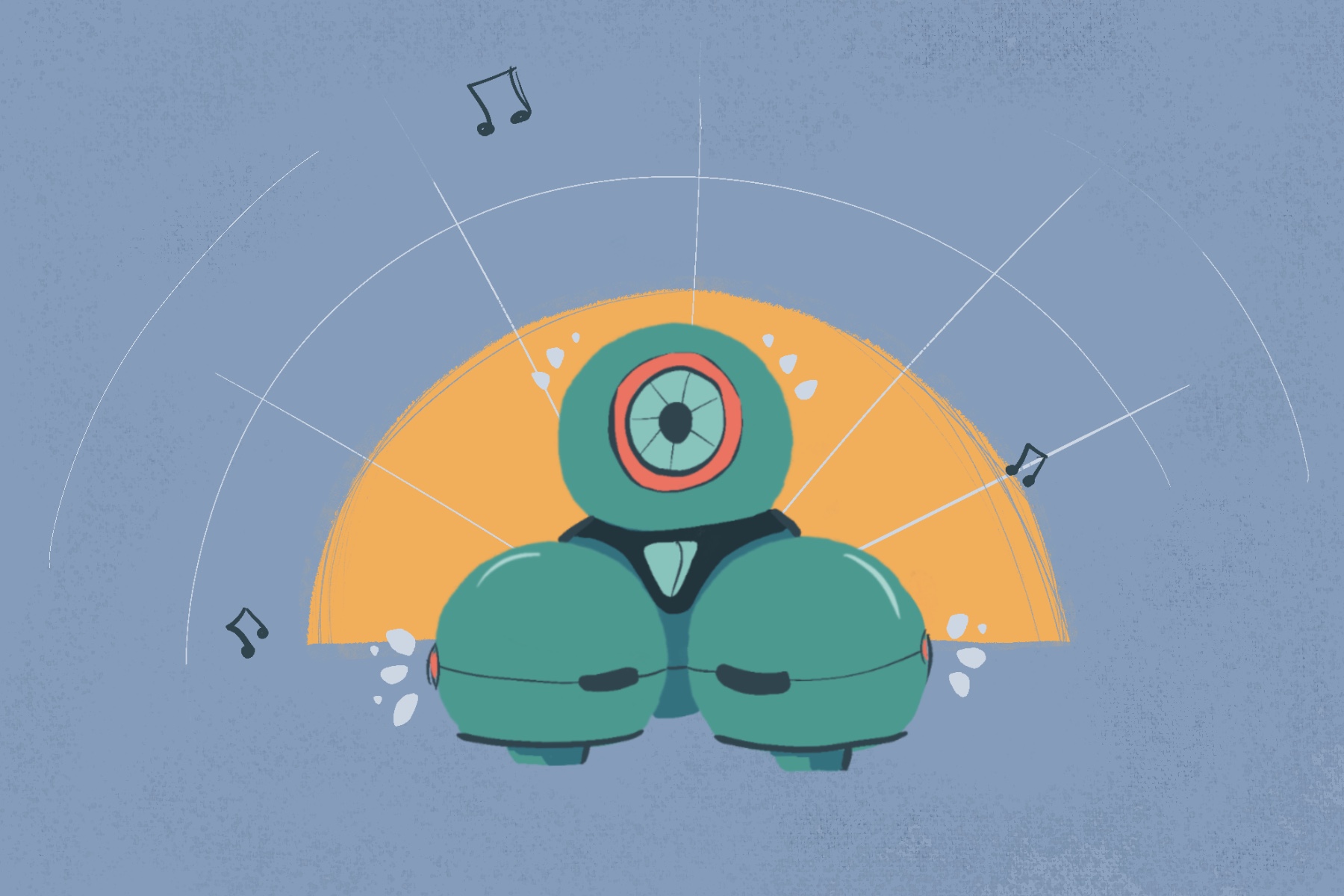
Meet Dash and Dot: Light & Sound
Dash & Dot · Blockly Coding Experience · Introduction
This activity explores visual, audio, and animation control settings for Dash and Dot.