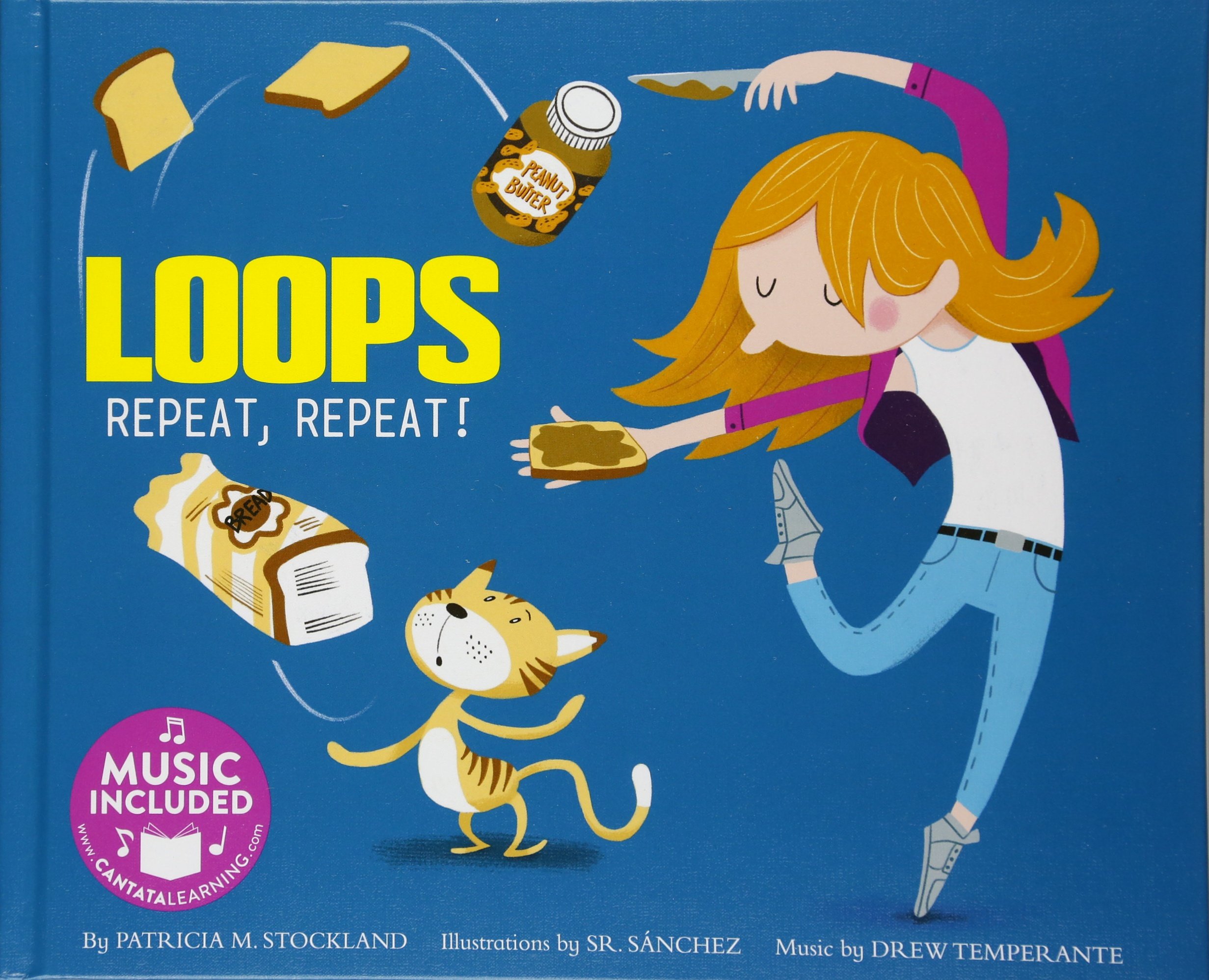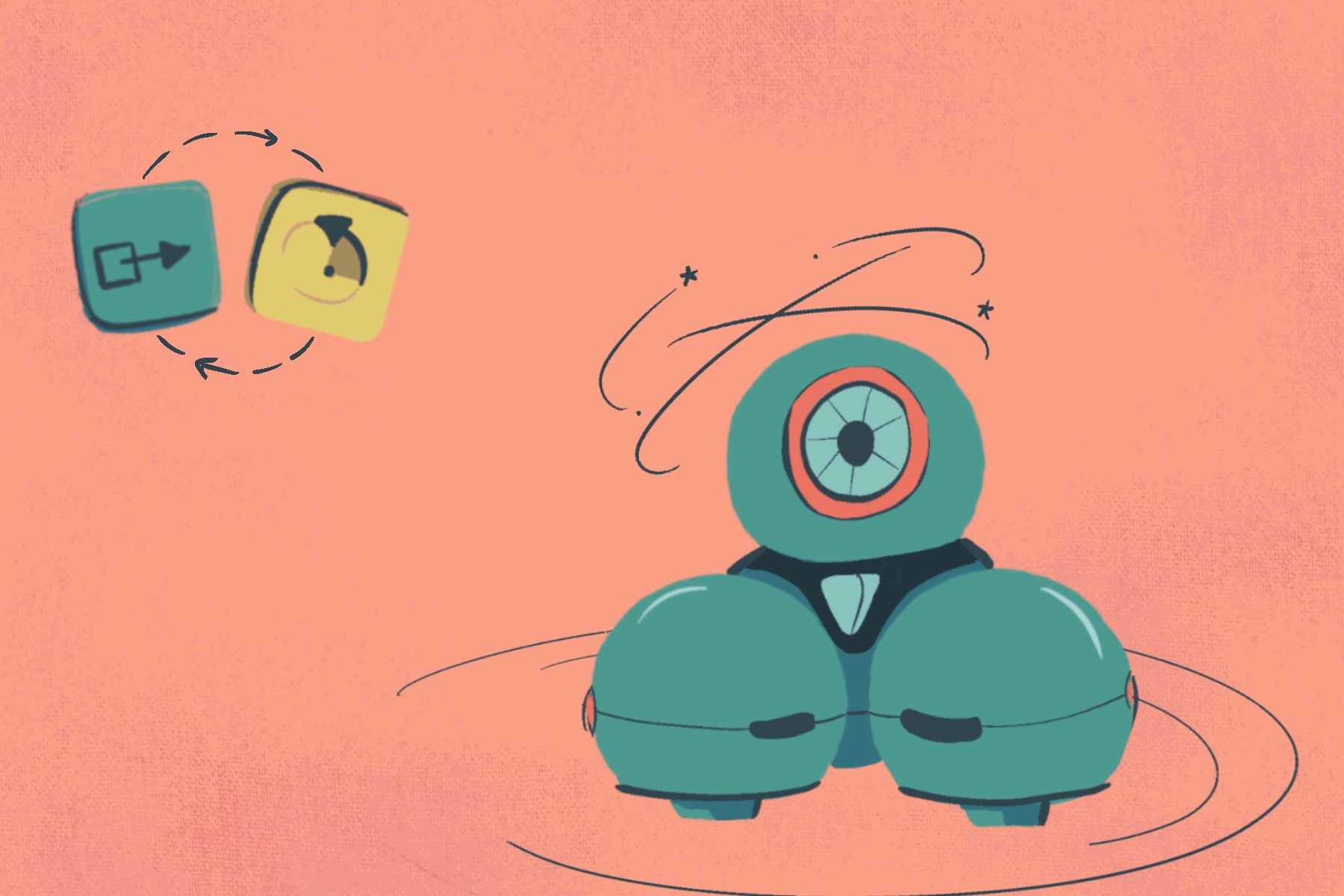
Creating loops
Dash & Dot Blockly Coding Experience Sorting & Patterns
What you need
Tools
Device to access Block.ly, Dash, and Dot
Skills
Gross motor, logical skills to understand basic directions and repetition
Environment
Any
Support
Depends on the learner, assistance may be required to guide or facilitate
Description
In this activity, learners will use the on-screen environment to apply their knowledge of directions and sequencing to create repeated sequences, known as loops. This interactive activity allows learners to become more familiar with Weavly or Block.ly.
Dash and Dot robots will demonstrate the short simple loop sequences in real-time with kinesthetic output to encourage sequence tracking and introduce the initial tasks necessary for debugging and correction. This activity incorporates a social component to encourage demonstration and openness to work with another learner.
Steps
- Create a loop sequence of three blocks for your robot on Block.ly.
- Connect Block.ly to your robot.
- Play your sequence.
- If the loop sequence was not what you hoped, debug by changing the sequence to what you hoped.
- Test your loop on Dash or Dot.
- Share your creation with another person.
Tips
- Ensure batteries are charged and Dash and Dot is operational prior to the activity.
- Set up a large flat surface for Dash and Dot to detect actions.
- Establish expectations of being patient and turn-taking between partners.
Change it up
Incorporate three different action blocks (e.g. light, sound, animation, look, drive, directions) in the loop sequence.
Level Up
Complete this activity again with a longer loop sequence (e.g. four or five blocks).
Skill Development
- Pattern recognition
- Planning
- Problem solving (debugging)
- Sequencing
- Social skills/collaboration (turn-taking)
You may like this:
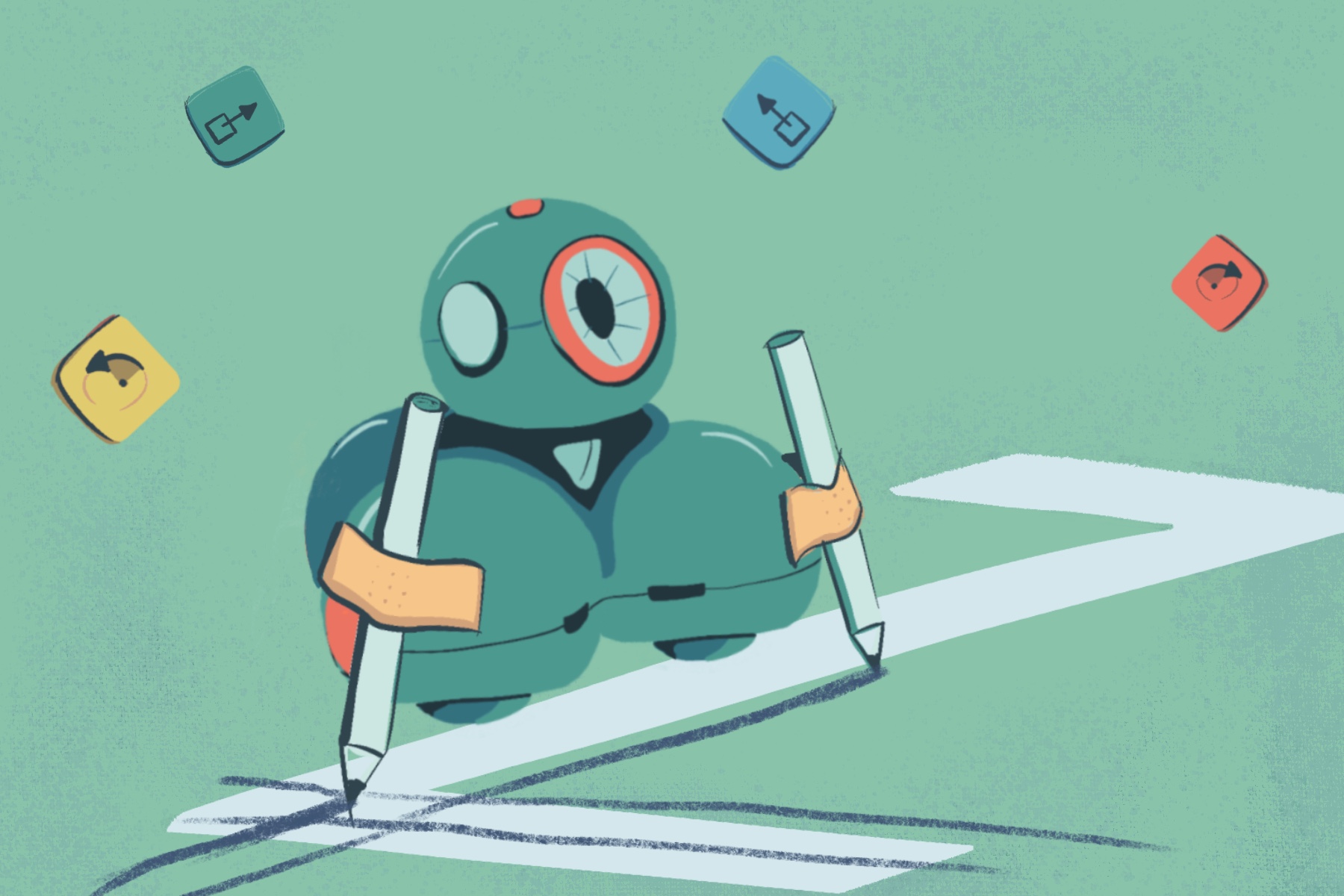
Tracing shapes with Dash
Dash & Dot · Blockly Coding Experience · Direction Based
This activity builds sequences to move Dash according to different shapes.