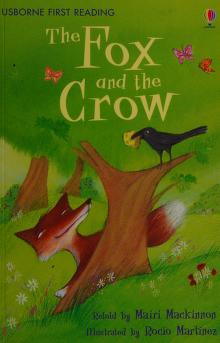Planet discovery
On-Screen Activity No Coding Experience Goal Based
Description
In this series of activities, learners build a sequence to direct their spaceship to discover different planets. The activities in the series add to the complexity of building a sequence. Learners will use a combination of action blocks to build a sequence and navigate to a specific destination on the scene. To create sequences, learners can use a combination of forward and backwards action blocks at different steps, and turn right/left at different degrees. In the mission to discover each planet, learners can take the most direct path or take on a challenge by using more action blocks to increase the complexity of their sequenced path.
Planet discovery: Activity link
Each of the following missions has a suspected location to explore. The following links show you one way of completing these missions. You can delete the sequence and refresh your scene to start over.
- Mission 1: Travelling to the Moon
- Mission 2: Mars discovery
- Mission 3: Exploration of Saturn
Moderators can use this blurb to describe the background for the players before they start their missions:
" This background shows outer space with a night-like dark blue colour. In the top left area, there is planet earth with the moon located to its right. There is one meteor below the earth and there is another one to the right of the moon. There are two aliens in the top right corner with Planet Saturn below and left of them. In the bottom left, there are space rocks surrounding planet Mars. In the bottom right, we have a satellite with a meteor to the left and space rocks on top. There are space rocks in the middle of this background . Your on-screen character is a spaceship. "
Steps
Select the “Planet Discovery” activity link above.
Use a combination of different action blocks to build a program to move your spaceship on the grid and complete each mission.
As you build your sequence, remember that you cannot go over other planets and should avoid meteors and space rocks.
Select the “Play” button to check if you have completed your mission.
To begin a new mission, you can follow these two steps to start fresh:
- Select the “Delete” button to delete your current sequence in the program area.
- Select the “Refresh” button on your scene to move the spaceship back to its station on earth.
Tips
Once a planet is reached, moderators can clap or cheer to celebrate the arrival and discovery of a planet.
Adult moderators can show the movements to help learners understand the purpose of the activity.
If the destination is missed or the spaceship moved over other planets, space rocks, or the meteors, pause the program and work together to debug by asking questions
- What is the position of the planet?
- Which direction is your spaceship facing?
Skill Development
- Learning about directions
- Sequencing
- Debugging
Level Up!
For more of a challenge, encourage learners to explore different paths to reach the same planets.
You may like this:

Hunting the sunken treasure
On-Screen · Unplugged Coding Experience · Goal Based
This activity challenges learners to build a sequence to complete a mission.