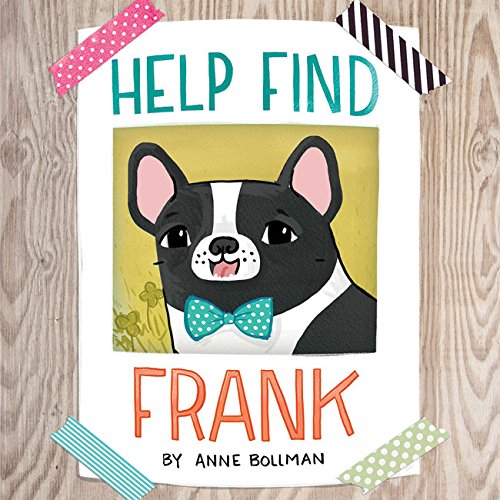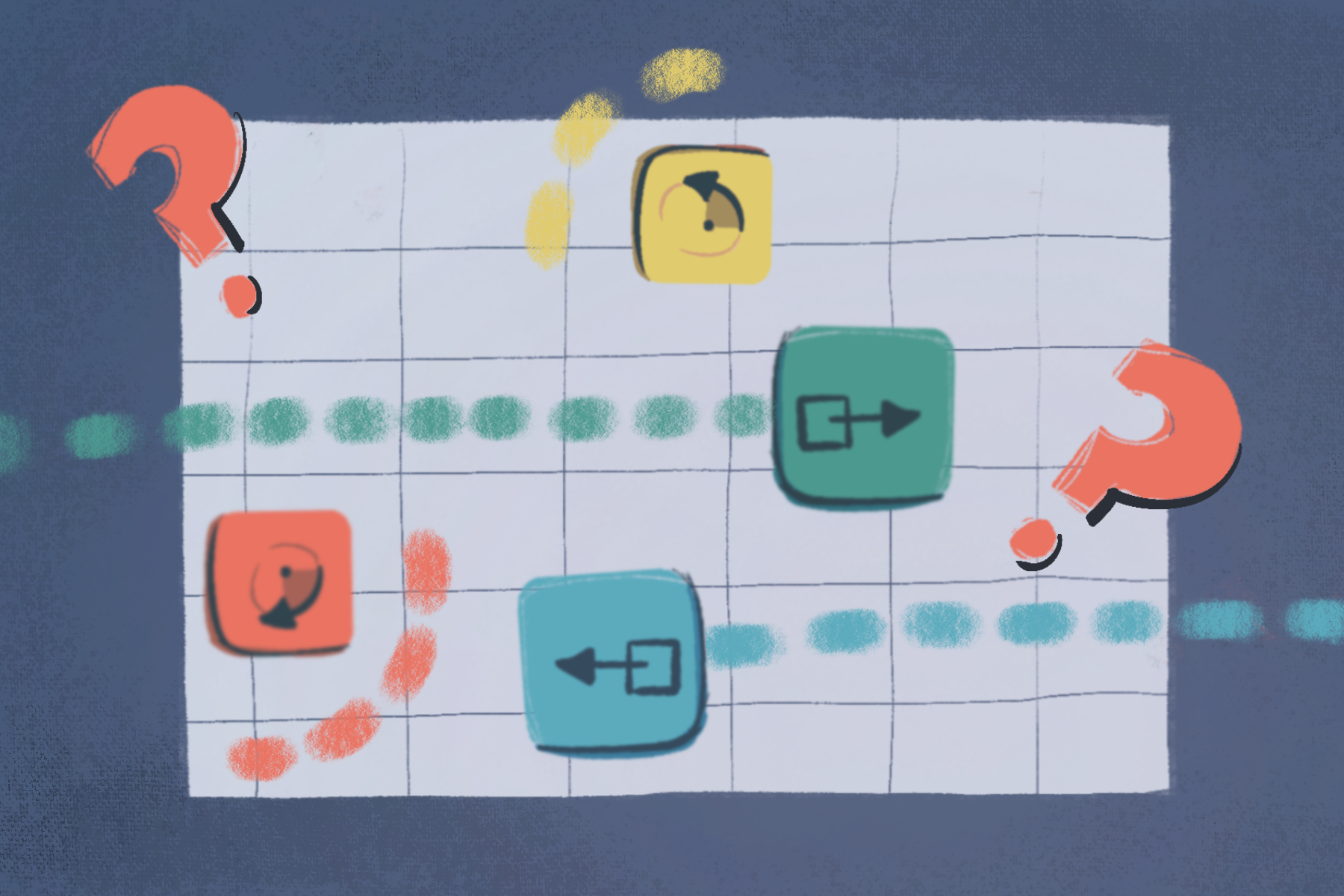
Exploring Weavly Action Blocks
On-Screen Activity No Coding Experience Introduction
What you need
Tools
Device with internet access
Skills
N/A
Environment
N/A
Support
Depends on the learner, could be independent or require assistance
Description
This activity helps learners explore the different action blocks available in the “Actions” panel on Weavly. The action blocks are the building blocks for coding a program. This exploratory activity introduces and orients learners to the two main group of action blocks:
- Action blocks for moving your character forwards or backwards
- Action blocks for turning your character right or left
Once learners are familiar with these action blocks, they can program their code on Weavly to direct their on-screen character to a particular place on the scene.
Steps
- Open the Weavly coding environment.
- Select an action block that will move the character forward and place it in the program. Press play to find out how the character moves forward.
- Delete your program and refresh your scene.
- Select an action block that will move the character backwards. Add it in the program, and press play to find out how the character moves backwards.
- Refresh and select an action block that will turn the character to the right. Add it to the program, and press play to see the character turn right.
- Delete your program and refresh your scene.
- Select an action block that will turn the character to the left. Add it to the program, and press play to find out how the character turns left.
- Delete your program and refresh your scene.
- Select an action block that will turn the character to the right. Add it to the program, and press play to find out how the character turns right.
- Delete your program and refresh your scene.
- Add a combination of moving and turning action blocks to create a sequence. Press play.
Tips
- Consider providing learners with a visual representation for left and right if directions are a challenge
Skill Development
- Directional
- Spatial
- Sequencing
Level Up!
- Before pressing play, ask the learner which direction they expect to the character will move to and end up.
- Pick a specific location (i.e. grid cell) and ask learners to create a sequence to arrive at that spot.
You may like this:
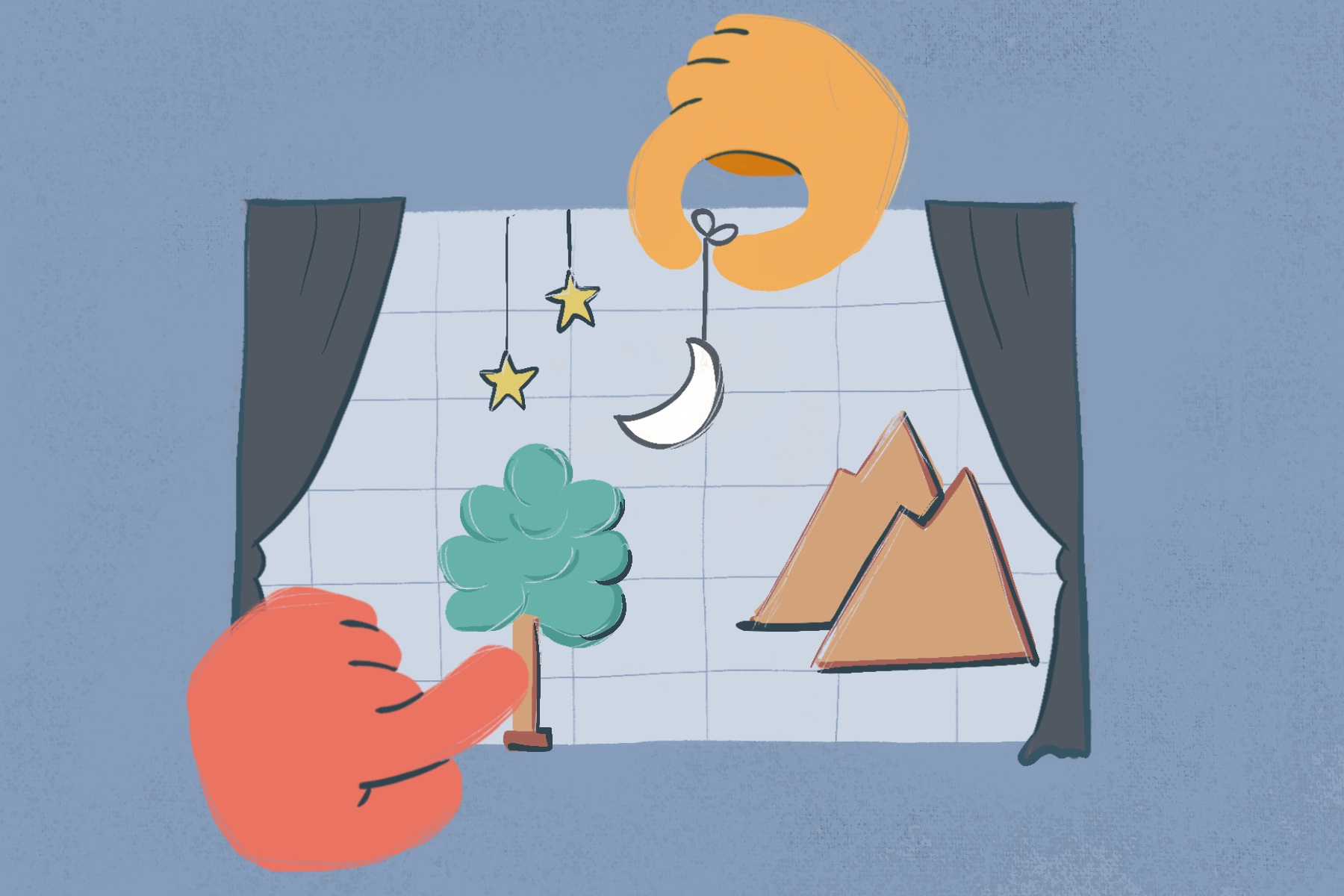
Setting up the stage
On-Screen · No Coding Experience · Introduction
This activity teaches learners to select and use a background on Weavly.