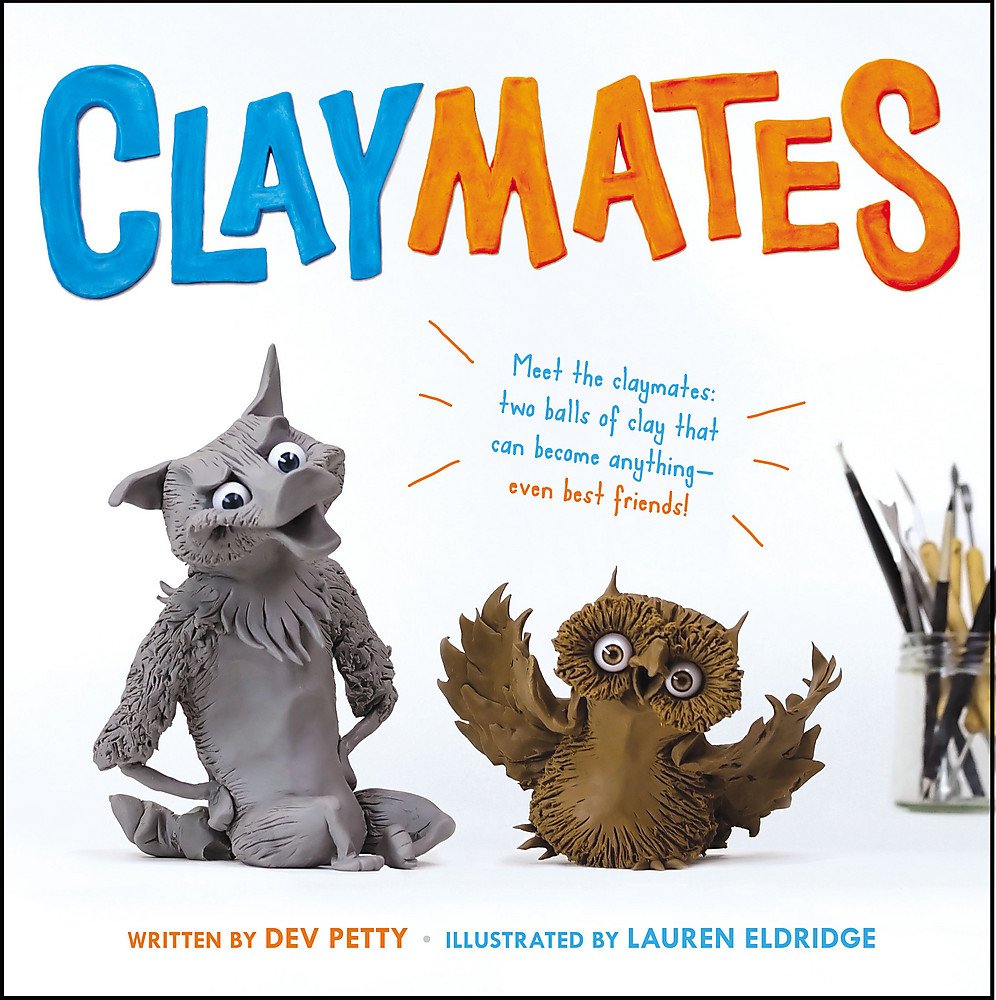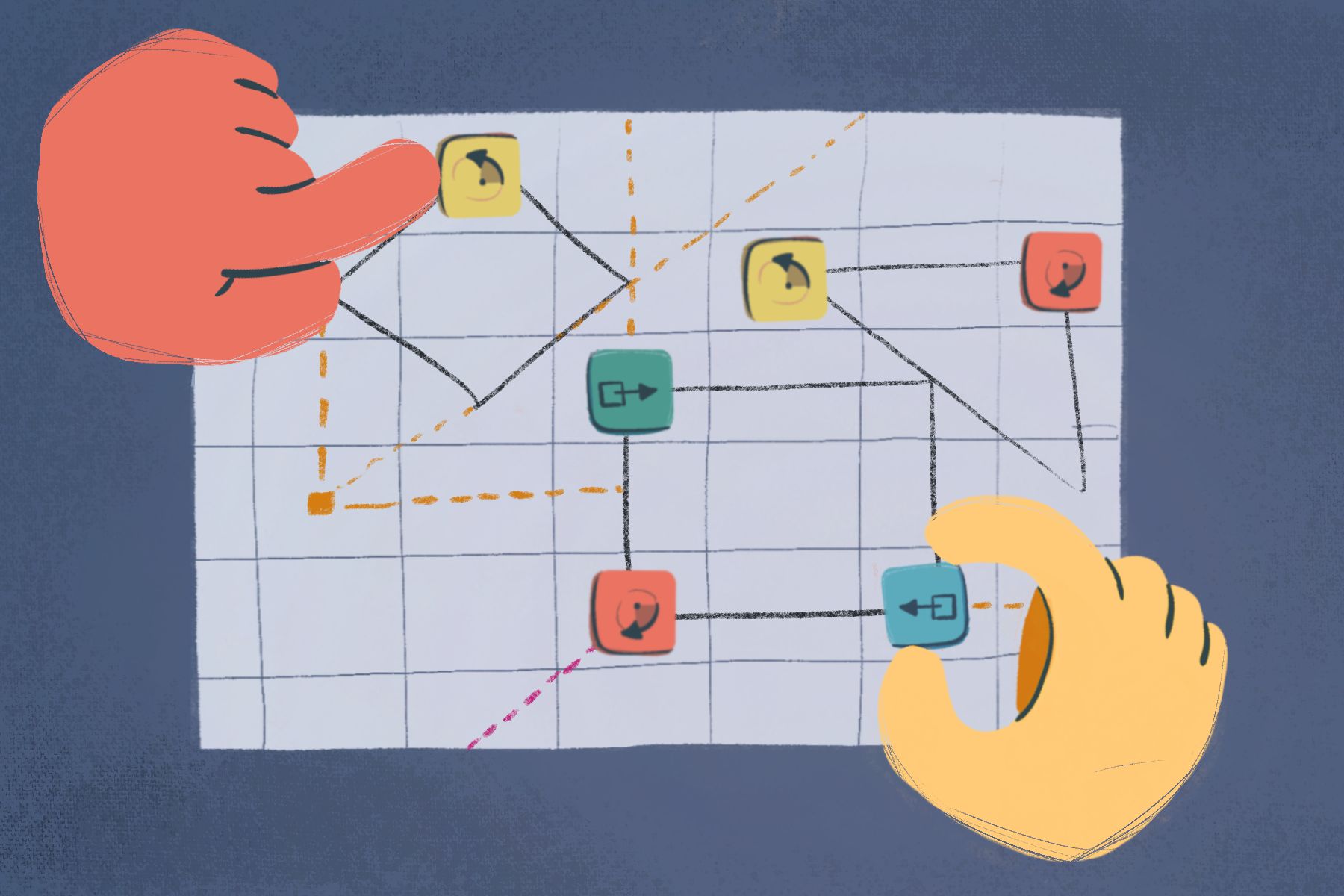
Drawing Shapes
On-Screen Activity No Coding Experience Introduction
What you need
Tools
Device with internet access
Skills
Mathematical (geometric)
Environment
N/A
Support
Depends on the learner, could be independent or require assistance
Description
In this activity, learners use the Weavly scene as their virtual drawing canvas. Learners can use their geometric knowledge and directional navigation in a coding environment to create basic shapes.
The process of creating shapes on the scene applies to the use of directions, encourages planning, creates opportunity for debugging when new shapes are being created. The interactive and visual component encourages learners to develop a sense of direction when using Weavly and identify cause and effect.
Steps
- Open the Weavly coding environment
- Ensure pen toggle is on.
- Explore and use the action blocks to draw a rectangle or square.
- Explore and use the action blocks to draw a diamond.
- Explore and use the action blocks to draw a triangle.
Tips
- Prior to using action blocks to draw, ask learners what the shape looks like and what tools would be needed to encourage planning.
- Moderators can demonstrate this activity first and show learners how to use different tools to make some basic shapes. This demonstration can help learners with little to no coding experience.
Skill Development
- Spatial
- Sequencing
- Planning
- Directional skills
- Problem solving/Debugging
- Creativity
- Mathematical
Level Up!
- Ask learners to replace and/or delete action blocks in their sequence using the action panel.
- Ask learners to use the Loop action block for any part or their sequence that is being repeated.