
Categories around us
Unplugged Activity No Coding Experience Sorting & Patterns
What you need
Tools
None
Skills
None
Environment
Kitchen, storage, bedroom, classroom, or any environment that includes different groupings of items
Support
Adult moderator and one or more players
Book suggestions
Description
This activity helps learners to identify groups and categories of items around them. They can categorize items based on their color, shape, size, and texture, or their function. Most coding environments include categories of different tools and features. Learning about categories will help learners to easily navigate and operate virtual environments. Categorizing also helps learners to expand their vocabulary and sorting skills. Here are three different ways you can do this activity.
- Find an area where items are sorted, such as drawers of clothing in the bedroom, the pantry in the kitchen, stationary shelves in the garage, etc. Ask learners how items are categorized in those areas.
- Put labels/pictures representing the categories on the cupboard doors and ask the learner to find an item (e.g. a fork).
- Jumble up a pile of items on the floor and ask the child to sort them into groups.
After completing any of these activities, ask learners what features they used to find an item and/or sort into different groups.
Tips
- When picking the categories/groups for this activity, make sure learners are familiar with the vocabulary.
- An initial assessment helps moderators to identify the category groups which learners are familiar with and which learners are not.
Skill Development
- Sorting
- Pattern recognition
Level Up!
Open a virtual coding environment such as Weavly and show learners how the blocks are sorted into categories.
You may like this:

Learning about patterns
Unplugged · No Coding Experience · Sorting & Patterns
This activity helps learners to identify patterns.
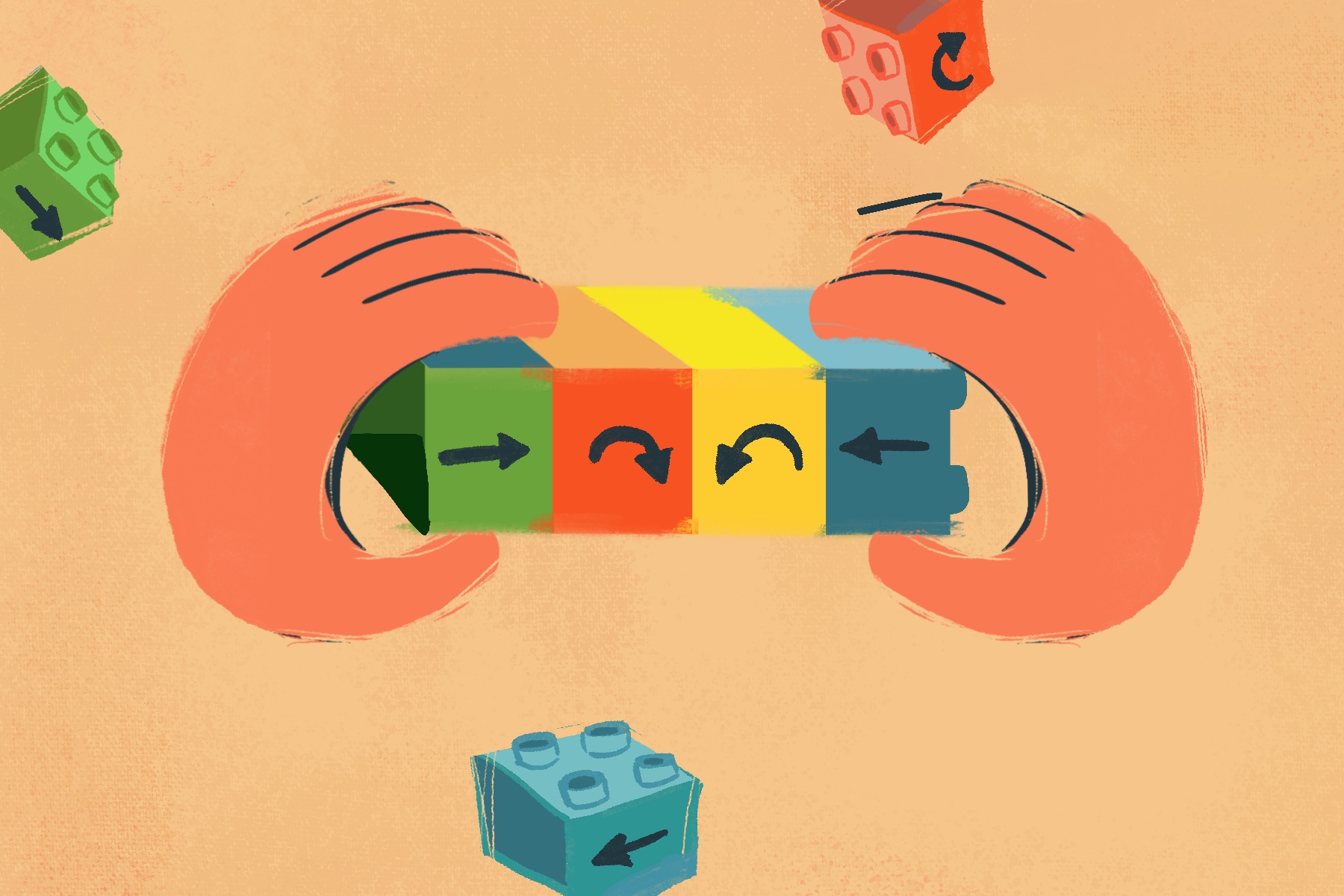
Lego sequencing
Unplugged · No Coding Experience · Sequencing
This activity uses an analog version of block-based coding and sequencing.