Community
Discover new and inspiring ideas being explored around the world to make coding fun and accessible for learners with unique needs.
Filter Projects
Showing 14 projects.
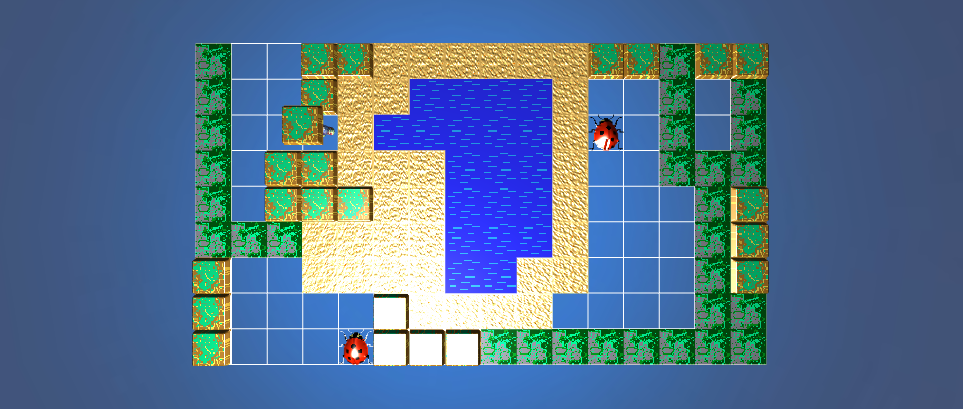
AgentCubes
Kids from Grade 3 and up can learn 3D programming in a fun and easy way. They can acquire programming skills for if-then statements, cursor control, movement, loops, collision, diffusion, and many more.
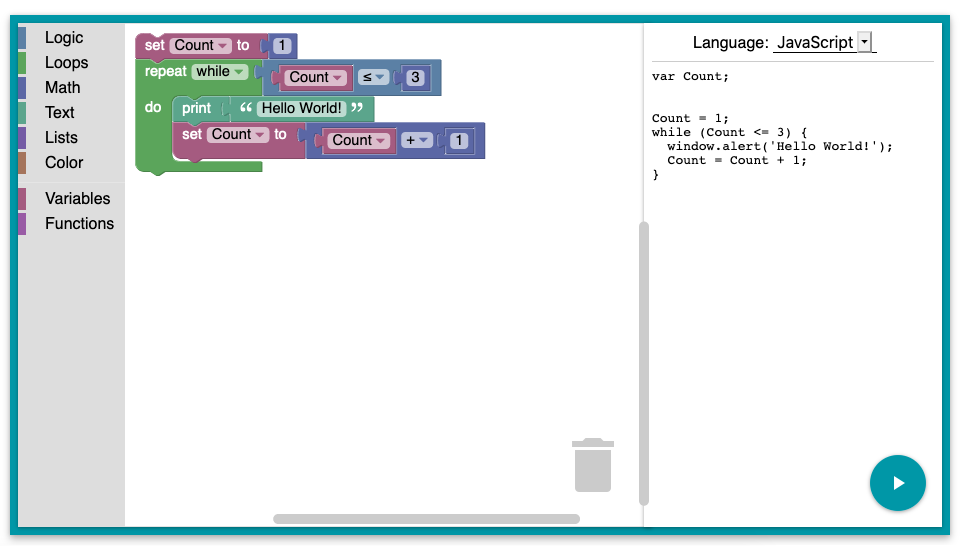
Blockly
Blockly coding environment uses interlocking, graphical blocks to represent code concepts like variables, logical expressions, loops, and more.

Bloxels
With Bloxels, learners can create their own video game worlds with eight simple blocks and play in them.

CS Unplugged
CS Unplugged is a collection of free learning activities that teach computer science through engaging games and puzzles.

Hackaball
Hackaball is a programmable electronic device inside a ball. Learners can use the Hackaball iPad app to program their ball and then play it indoors or outdoors.
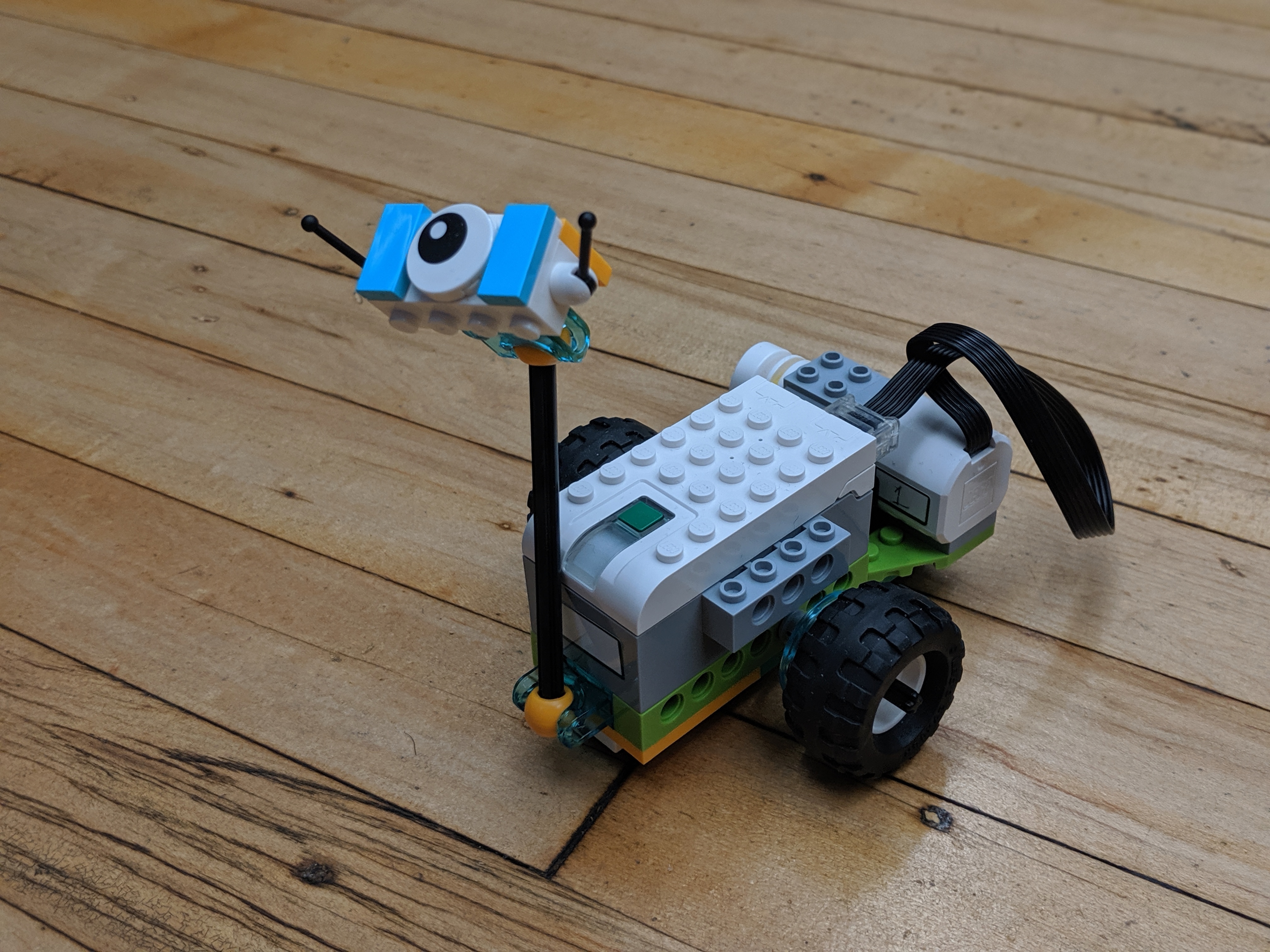
Lego Boost
Learners can create models with motors and sensors with Lego Boost. Lego Boost uses an icon-based coding app to program created creatures and program them to move.

MakeCode
Microsoft MakeCode is a web-based coding environment for creating interactive programming experiences. Learners can use MakeCode for physical computing and run their program on actual hardware.
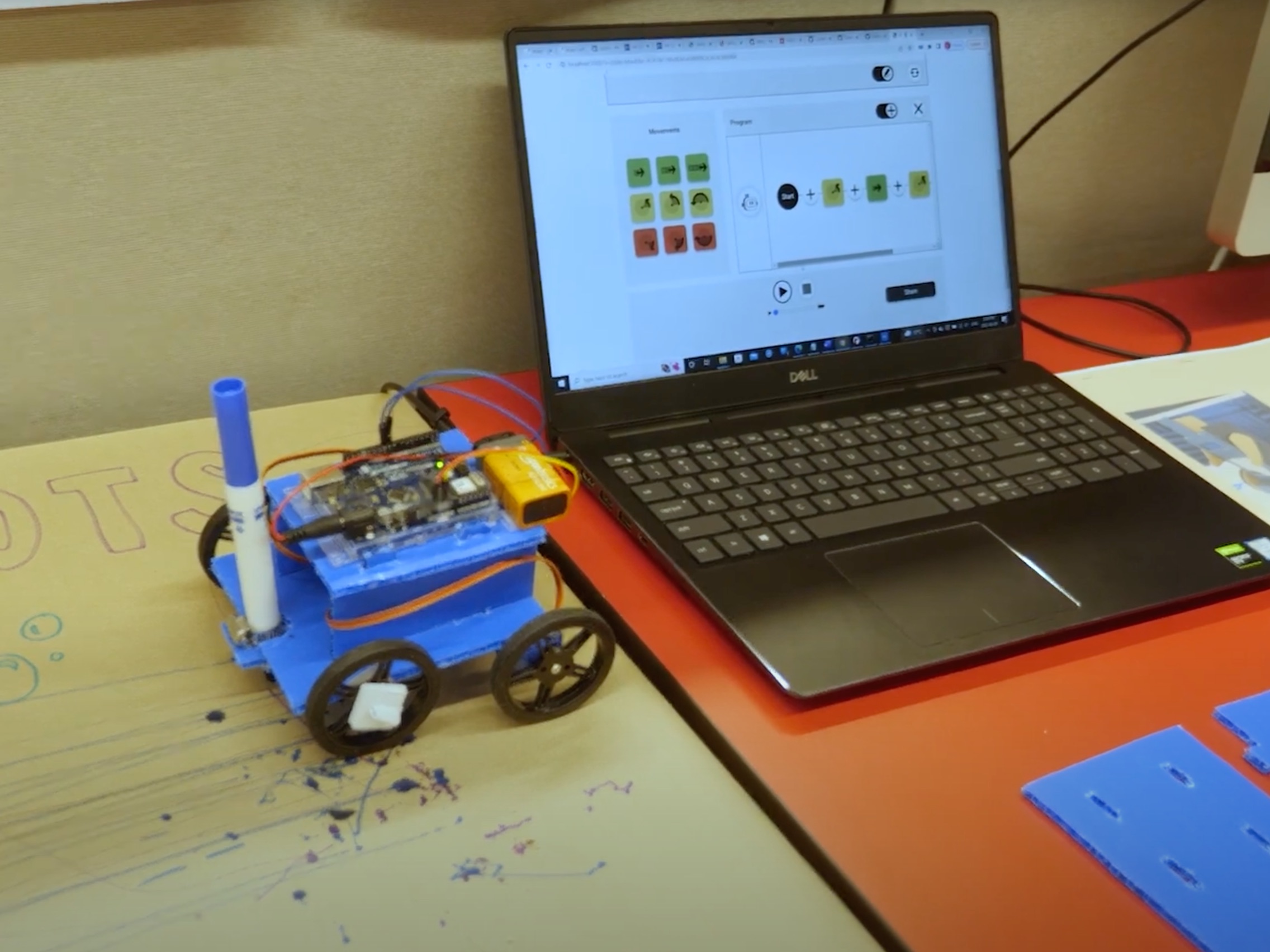
Open Robot Kit
Off the shelf robots are often inaccessible for many learners. The Open Robot Kit seeks to enable educators to easily create a ‘one-size-fits-one’ robot that works with Weavly.

Osmo
Osmo Coding Starter Kit is designed for ages 5-10. The kit helps learners to build coding skills through hands-on learning games.
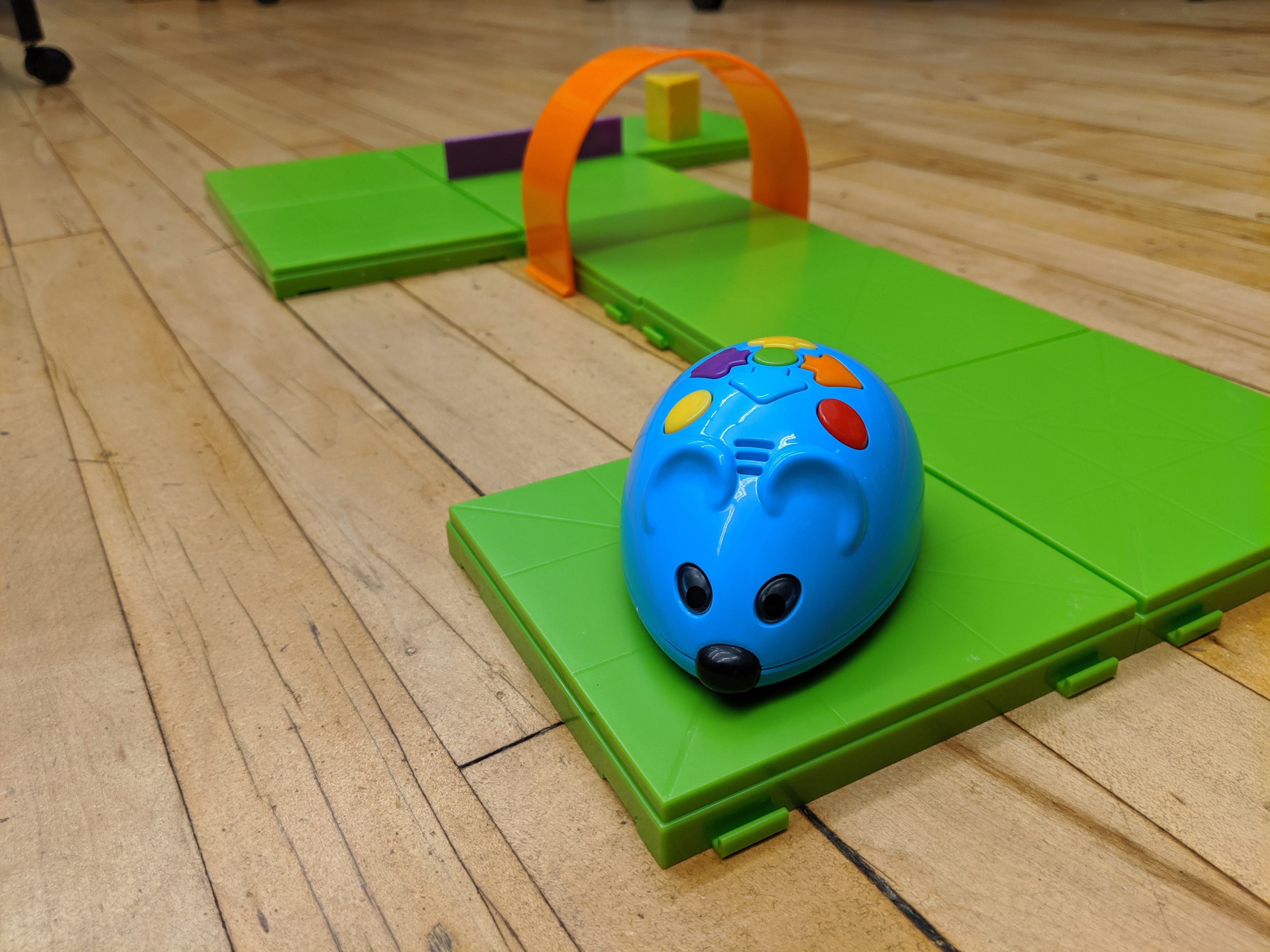
PRCVI
This project is a collaborative effort between PRCVI and SET-BC. They offer a continuum of options for teaching coding to learners with visual impairments.

Project TACTIC
Project TACTIC focuses on developing inclusive computer science experiences for students with disabilities and those at risk for academic failure in elementary and middle school settings.

Scratch
Scratch is a block-based visual programming language targeted at children ages 8-16. Learners can use Scratch to create their own interactive stories, games, and animations and share them with others in an online community.

ScratchJr
ScratchJr is an introductory block-based programming language for young children (ages 5-7). Kids can snap together programming blocks to create their own interactive stories and games.
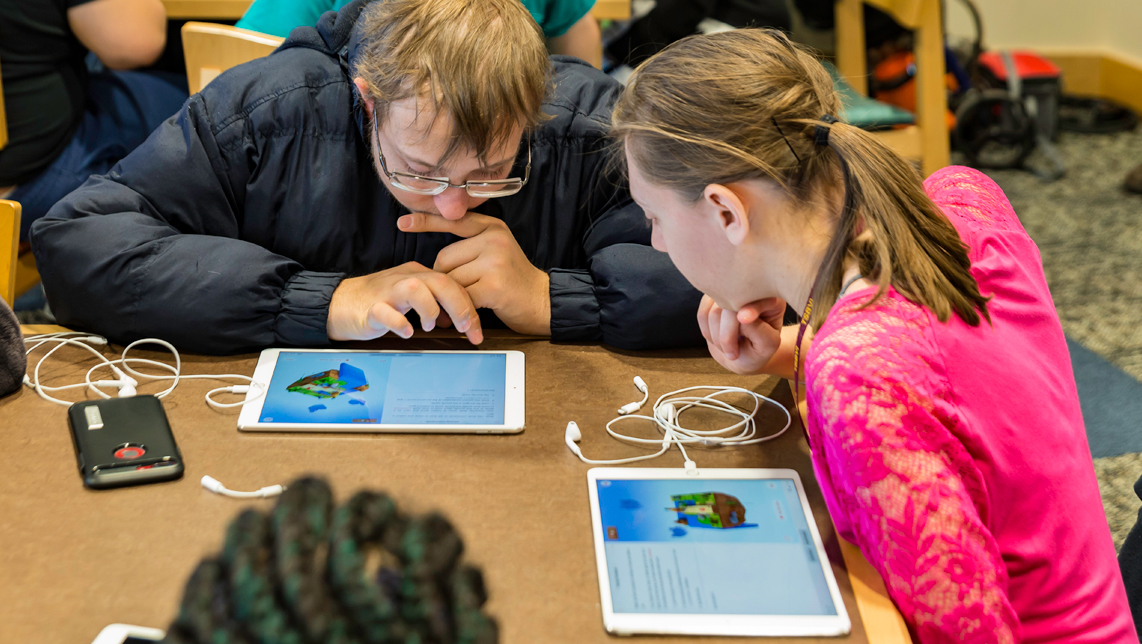
Swift Playgrounds
The "Everyone Can Code" curriculum uses the Swift Playgrounds app by Apple to introduce coding to learners ages eight and up.