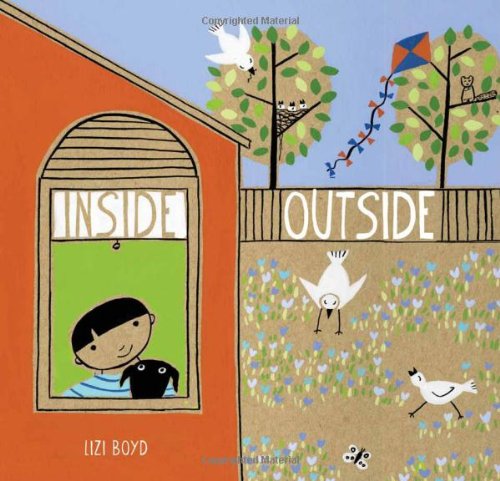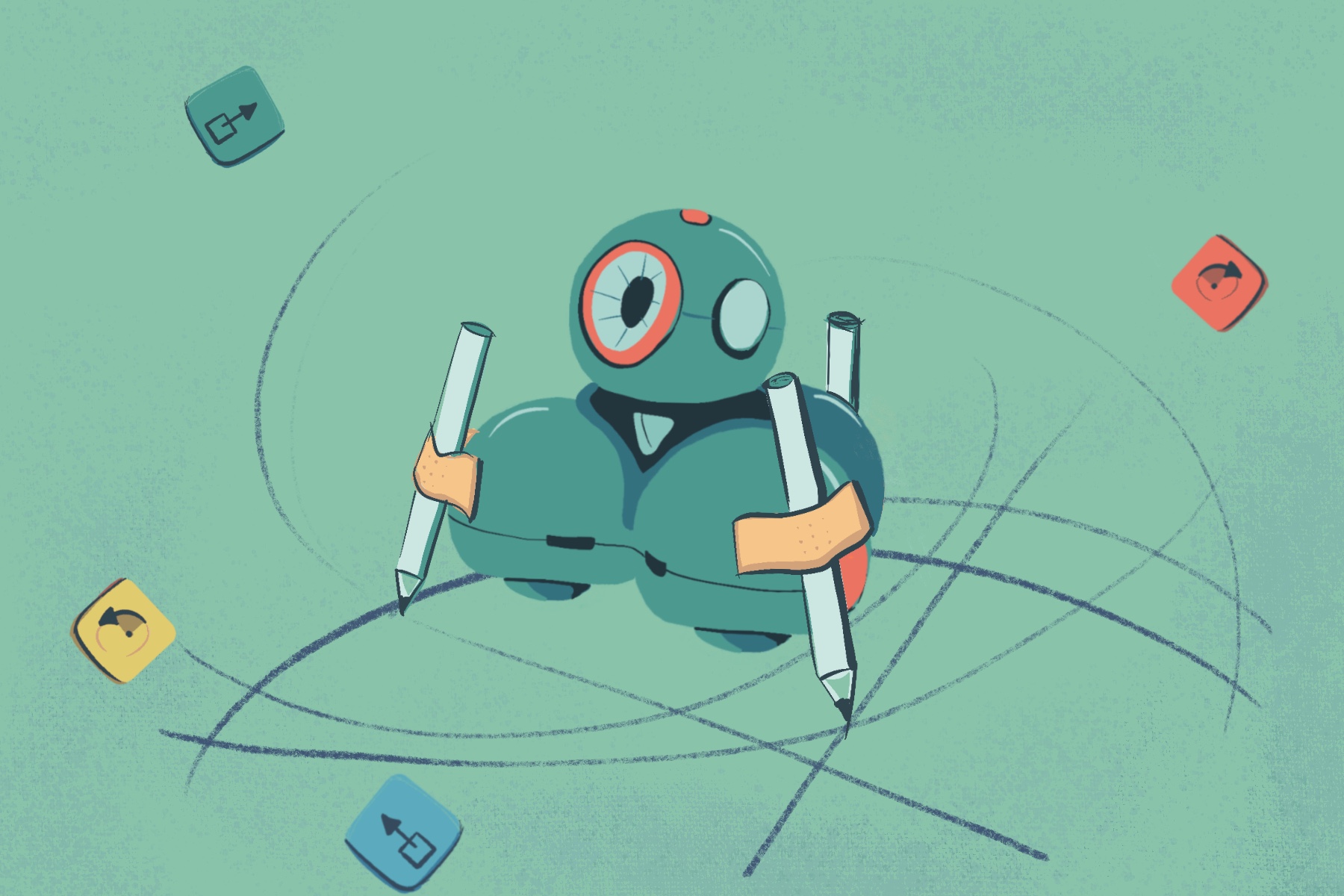
Free Play with Dash
{{ tags[0] }} Blockly Coding Experience Direction Based
What you need
Tools
Large sheet of paper, tape, markers, a device to access Weavly and/or Block.ly, Dash
Skills
Logical skills to understand basic directions and repetition
Environment
Indoor area with space for Dash to move around
Support
Depends on the learner, assistance may be required to guide or facilitate
Description
In this activity, learners try different aspects of Dash through play and exploration.
Watch the activity video: Video Link
Steps
- Place a large sheet of paper on a hard and flat surface and tape its edges.
- Tape a marker on each side of Dash. Make sure the marker tips can touch the paper.
- Turn on Dash.
- Connect Weavly to Dash.
- Use different action blocks in Weavly to build a program sequence.
- Select the Play button to make Dash move on the paper and draw different shapes.
Tips
- If you are doing this activity on a tabletop or an elevated surface, block the edges to prevent robots from falling.
- Try different colors and marker tips to get different effects.
Skill Development
- Collaboration
- Creative thinking
- Observational
- Planning
- Spatial
Level Up
Complete this activity again with a planned shape or pattern.
You may like this:
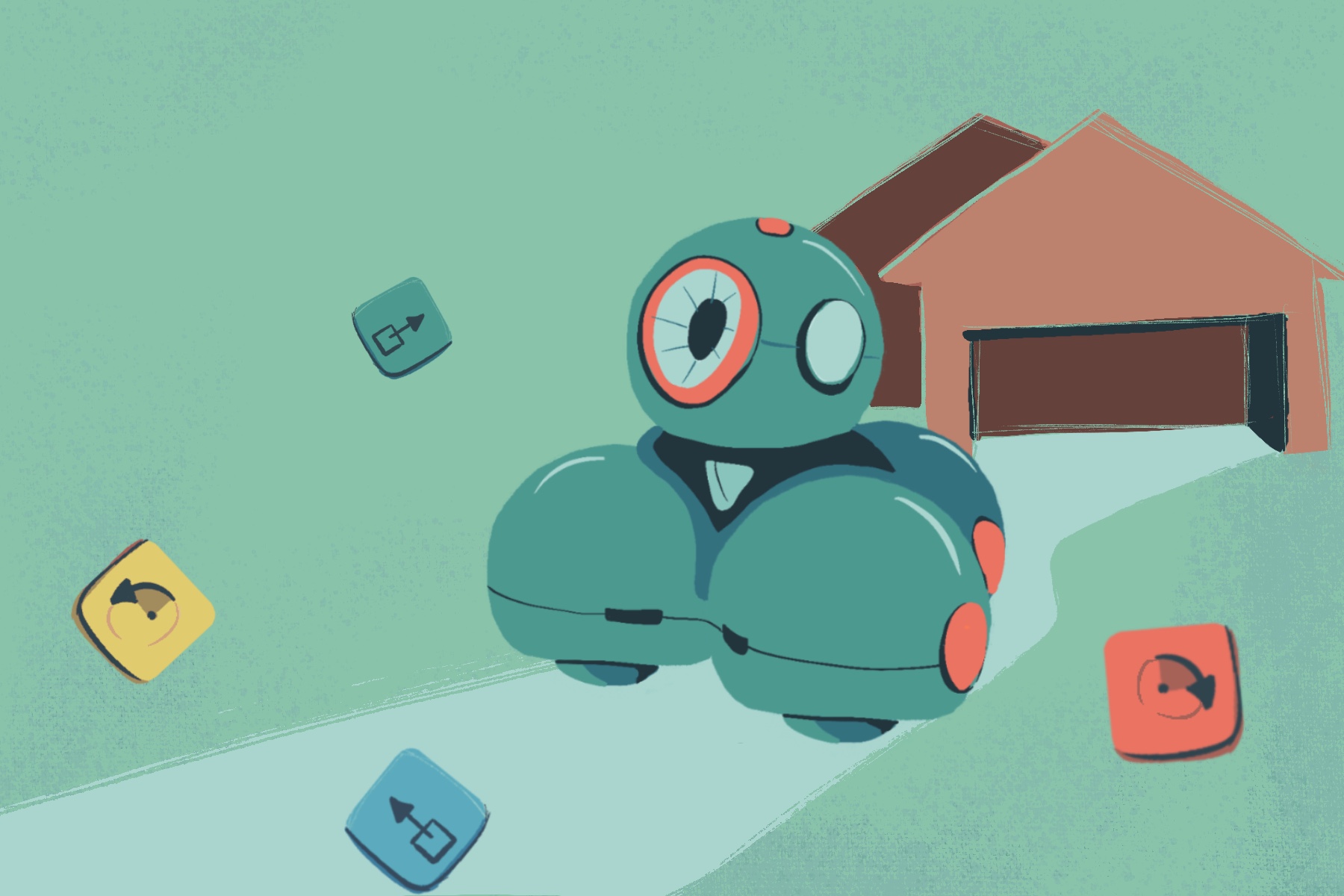
Dash's house
{{ tags[0] }} · Blockly Coding Experience · Direction Based
This activity builds a simple program sequence to move Dash.
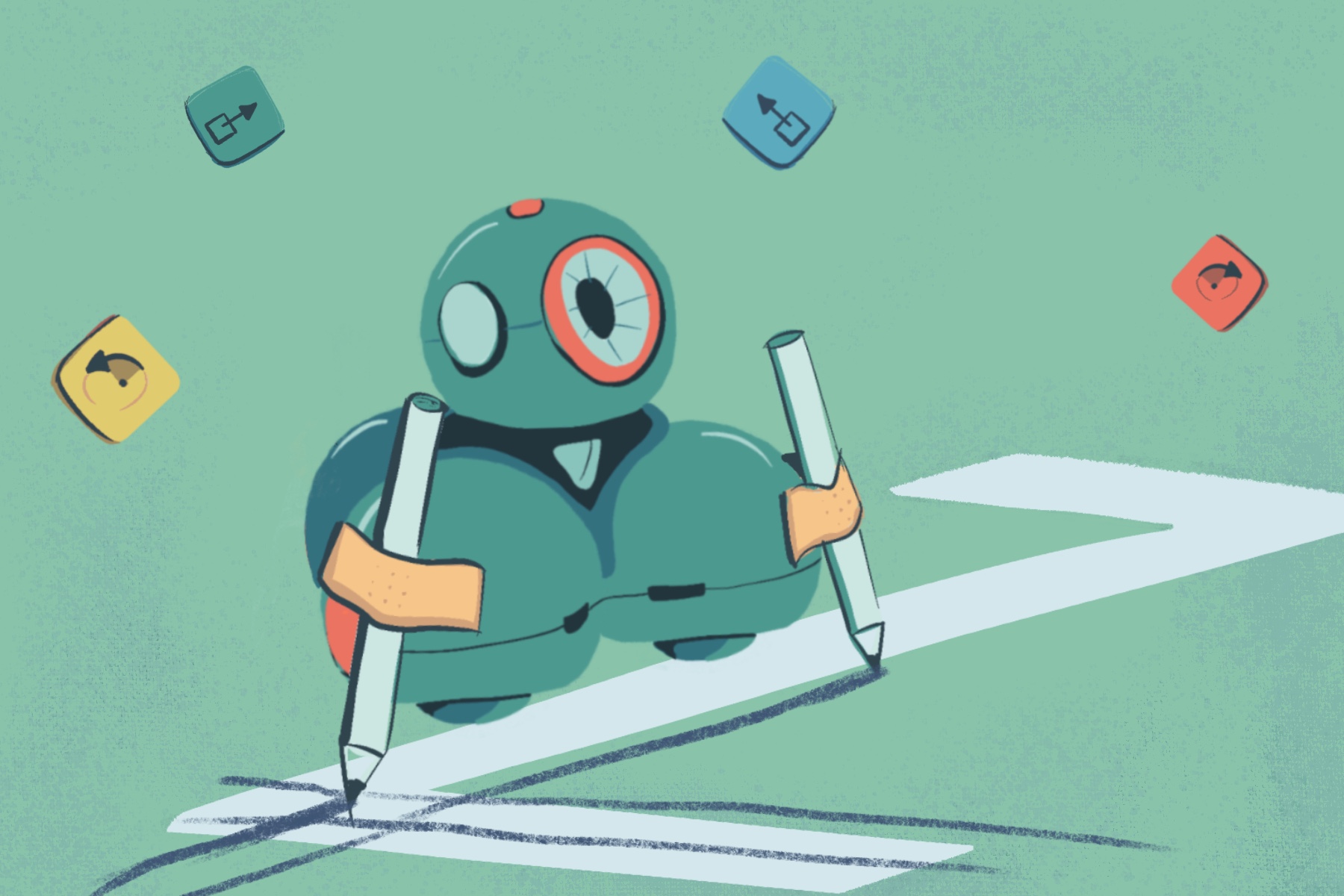
Tracing shapes with Dash
{{ tags[0] }} · Blockly Coding Experience · Direction Based
This activity builds sequences to move Dash according to different shapes.